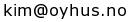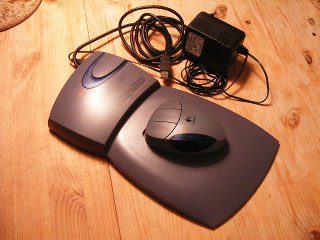Never got any USB reaction at all with this USB device.
Problem:
|
I have an old USB device, a "Logitech WingMan Force Feedback Mouse"
that I want to use under Linux, but there are no drivers for it, no
documentation, and no source code. Windows do not support it any
more. The only way to get it to do its stuff is to fire up Windows
98 on an old machine and install the original mouse drivers and
programs.
Unfortunately, it turned out to be exceedingly difficult to sniff its USB communication, but I persevered, and perspired, for over a week of real work time, but succeeded, and now I share the method here, since I know others have similar problems for other USB devices.
If you want a copy of this sniffed log, its
here. |
How:
VirtualBox was installed with Windows 98 under Linux, and was run as root to get easy access to the USB devices in Linux. (Yes, I know this is horribly security wise, but I tried it the "correct" way first, and it was just too much bother.)The drivers and programs for the device was installed under this virtual Windows machine, and then it worked like it did under a real machine. The machine was then shut down.
cat /sys/kernel/debug/usbmon/3uwas then used to start the logging from the USB port, and the virtual machine was turned on, and when it had booted, the USB device was connected, and used for a while.
This turned out to give an excellent log.
See
http://lxr.linux.no/linux+v2.6.28.8/Documentation/usb/usbmon.txt
for detailed documentation of how to do the actual USB sniffing.
Changelog:
2009.10.24 First draft.2010.01.08 Picture and sniffed log added.