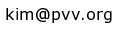QX3 microscope under Linux.
The
"QX5" is clearly a newer variant of this microscope.
Here are a some nice
links about QX3 and
XQ5. My
favourite QX3 page, which is very scientific and pretty.
This is a description of how I got the Intel Play QX3 microscope to
work under Linux, via USB.
One useful trick is to use a an external brighter lamp to get better pictures.
Simply described, this microscope is a web camera, so all you need is
a program to view from web cameras. I tried some, and found "xawtv" to
be useful.
Fedora needed the package xorg-x11-fonts-misc for xawtv to work.
xawtv
"xawtv" shows 15 samples per second, much faster than that annoying
Intel Play microscope program. The pictures are sharper too, probably
because it is so much easier to properly adjust height when one is
seeing the sample almost continously, and also because it doesn't do
that interpolation to 512 pixels.
The resolution is 352 x 288 according to v4l-info, which seems
to get that right.
To grab a picture, I use
fswebcam -save q.jpg
Unfortunaltely, "xawtv" is not able to properly dump images.
The device
|
The device used is "/proc/cpia/video0" on my computer, because I have
only 1 videodevice that is understood by Linux, namely the webcamera
in the microscope. I also had a Matrox G400 TV card, which Linux does
not understand.
The lamps can be controlled from Linux:
like this:
echo toplight: on > /proc/cpia/video0
echo bottomlight: on > /proc/cpia/video0
echo toplight: off > /proc/cpia/video0
echo bottomlight: off > /proc/cpia/video0
More info can be found here:
web-cameras including the QX3.
qx3_cmd.pdf describes how to program it.
|

|
You may email me if you have a comment.
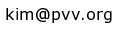
Last modified: Mon Jan 11 20:53:20 CEST 2010
Checked that it works with fedora 12, and changed the text accordingly.
Last modified: Sat Jun 25 14:17:10 CEST 2005